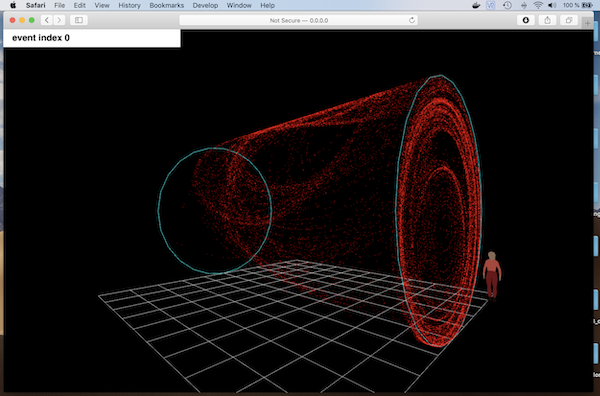Source and some binaries are on github :
https://github.com/gbarrand/EsbRootView.git
See the README file found here for build and run instructions.
Docker
EsbRootView exists under gbarrand/esbrootview on:
As it is a X11 app, you have to setup the DISPLAY. On a Mac with XQuartz:
macOS> docker login # to login on hub.docker.com
macOS> docker pull gbarrand/esbrootview:<version>
macOS> ifconfig # to get your IP address.
sh> DISPLAY=<IP>:0;export DISPLAY
( csh> setenv DISPLAY <IP>:0 )
macOS> xhost + <IP>
macOS> docker run -e DISPLAY=${DISPLAY} -v /tmp/.X11-unix:/tmp/.X11-unix:rw gbarrand/esbrootview:<version>
If producing a out.jpg or out.png with the export menu item, you can get it on your host with:
macOS> docker ps # to get the container id.
macOS> docker cp <container id>:/root/Documents/EsbRootView/out.jpg .
On a Windows-10 with the X11/Xming server, from XLaunch, start Xming with "on" in the "No Access Control" box, or from the DOS prompt :
DOS> Xming :0 -multiwindow -clipboard -ac
(you may have to kill Xming from "Task manager"), and :
DOS> docker login
DOS> docker pull gbarrand/esbrootview:<version>
DOS> docker run -e DISPLAY=10.0.75.1:0 gbarrand/esbrootview:<version>
app as a web server
EsbRootView can be built to be a web server by using ourex/tntnet. (It is not available on Windows-10). To build, as said in the README :
UNIX> build -tntnet -bin_tntnet
You can deploy, for example on some OpenStack virtual machine having no web server running, with :
UNIX> sudo nohup ./bin_tntnet/distrib/EsbRootView/<version>/bin/EsbRootView -host=<IP> -port=80 &
Then someone can see the display within a web browser having WebGL by opening a page with :
http://<IP of the host>
It works for us with Safari, Chrome, Firefox running on macOS.