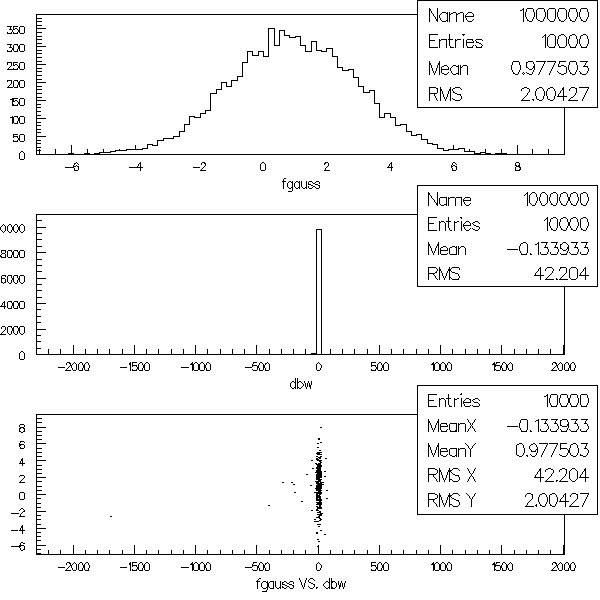After installation of a binary kit, you start gopaw with:
UNIX> <install_path>/gopaw/<version>/bin/gopaw # UNIX here is for Linux and macOS.
on Windows:
DOS> <install_path>\gopaw\<version>\bin\gopaw.exe
Note that on Windows you must run from a DOS prompt (CMD.exe), it does not work from a cygwin prompt.
A distribution comes with examples to play with under the res/gopaw/examples directory. The below instructions are based on data files (for example data_m51.fits or data_ntuple.fits) found under this directory. The best is to have a local copy of this directory and work on that.
UNIX> cp -R <install_path>/gopaw/<version>/res/gopaw/examples .
UNIX> cd examples/gopaw # in this directory there is are data_*.fits files.
UNIX> <start gopaw>
on Windows:
DOS> xcopy /s /q /i <install_path>\gopaw\<version>\res\gopaw\examples examples
DOS> cd examples\gopaw
DOS> <start gopaw>
In the same way than for HDF5, you can read and plot images (IMAGE_HDU) and ntuples (TBL) in fits files.
Read and plot an IMAGE_HDU
For example, you can look at the hst.kumac script that works on the data_hst-img-2010x1890.fits Hubble space telescope fits file :
MACRO hst SET * ; OPT * | Reset the defaults session/delete * | delete all objects. SET XTIC 0.0001 SET YVAL 100. SET YTIC 0.0001 SET XVAL 100. CLR * width = 2010, height = 1890, mean = 0.052, rms = 0.7 ZONE 1 1 NULL 0 2 0 2 h/file 1 data_hst-img-2010x1890.fits ldir | to see available objects in the file. * in the below IMAGE_HDU command : * - hdu = 1, slice = 0 * - lut(min,max) = -0.04 0.4, color map = colbr32 * - pos = 1 0.5, size = 1 0.9 (in axes coordinates) * - angles(theta,phi) = 0 0 IMAGE_HDU 1 0 -0.04 0.4 colbr32 1 0.5 1 0.9 0 0 IMAGE_HDU 1 1 -0.04 0.4 colrj32 1 1.5 1 0.9 0 0 | slice = 1, pos = 1 1.5 close 1 RETURN
If executing this script with:
GOPAW> exec hst
you should see in the graphics window:
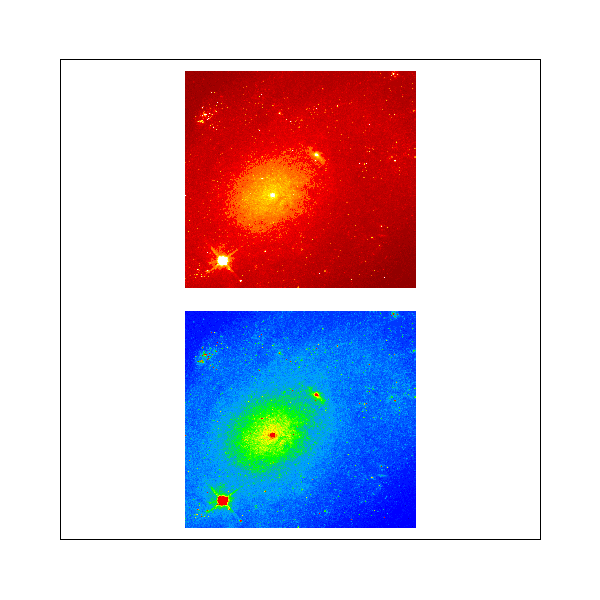
You can look at the m51.kumac script that works on the data_m51.fits file containing a picture of the M51 galaxy :
MACRO sdss SET * ; OPT * | Reset the defaults session/delete * | delete all objects. SET XTIC 0.0001 SET YVAL 100. SET YTIC 0.0001 SET XVAL 100. OPT NBGR | remove background so that a tilt image is not cut. /VIEWER/BACKGROUND_COLOR 0.8 0.8 0.8 1 | set the window background color. CLR NULL 0 2 0 2 h/file 1 data_m51.fits | width = 512, height = 512, mean = 43.8, rms = 37.7, cmap.size = 256 IMAGE_HDU 1 0 0 200 colbr32 1 1 1 1.2 30 30 close 1 RETURN
If executing this script with:
GOPAW> exec m51
you should see in the graphics window:
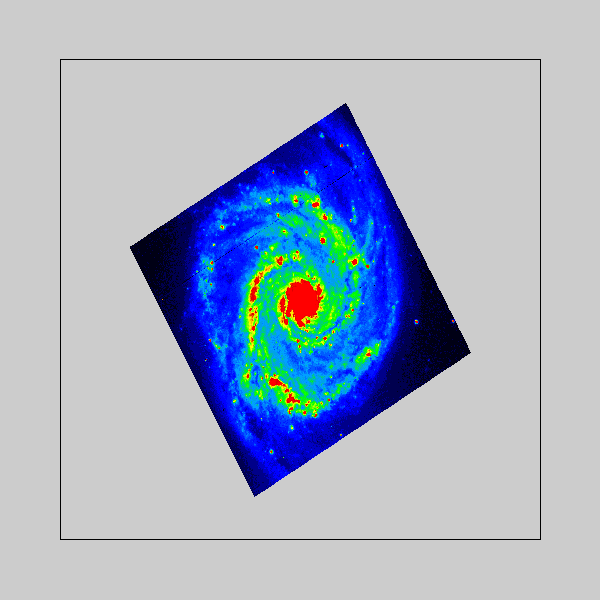
Here we played with the (THETA,PHI) angles of the IMAGE_HDU command to have some 3D rendering.
Work on a TBL (a fits ntuple)
You can look at the ntuple_fits.kumac script that works on the data_ntuple.fits file containing a TBL:
macro ntuple_fits * Copyright (C) 2018, Guy Barrand. All rights reserved. * See the file gopaw.license for terms. exec alldef zone 1 3 opt stat *//////////////////////////////////////// */// ntuple : /////////////////////////// *//////////////////////////////////////// h/file 1 data_ntuple.fits | file produced with exlib/examples/cpp/cfitsio_write_ntuple.cpp. ldir n/print 2 n/plot 2.fgauss n/plot 2.dbw n/plot 2.fgauss%dbw close 1 *//////////////////////////////////////// *//////////////////////////////////////// *//////////////////////////////////////// return
If executing this script with:
GOPAW> exec ntuple_fits
you should see in the graphics window: