exlib contains a lot of code to play with OpenGL-ES. Here we show simple examples on how to start with OpenGL on most platforms : UNIX/X11, Mac/Cocoa, Windows, iOS, Android.
UNIX / X11
On a UNIX with X11 you can build the GL_X11 example with :
cd <path to exlib>
cd examples/cpp
./build GL_X11.cpp
Linux> ./bin_gnu/GL_X11
Darwin> ./bin_clang/GL_X11
You should see :
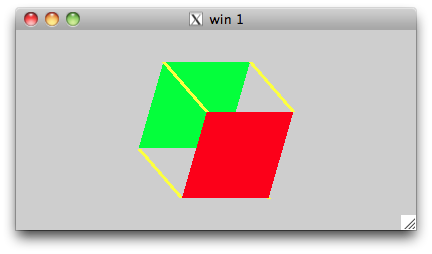
Windows
On a Windows, build GL_win32 with :
<install VisualC++>
<install a minimum of cygwin to have a bash shell>
DOS> <setup VisualC++>
DOS> cygwin
and then proceed as if on a UNIX :
cd <path to exlib>
cd examples/cpp
./build GL_Windows.cpp
./bin_visual/GL_Windows.exe
Cocoa / iOS
Under exlib/examples/[Cocoa,iOS]/gl there is the material to build the equivalent of GL_X11 but for Cocoa and iOS. For Cocoa, open with Xcode the Cocoa/gl/gl.xcodeproj and then do a "Build and Run" with the ">" button. For iOS, you have first to install an iOS SDK. When done, open with Xcode the iOS/gl/gl.xcodeproj and then do "Build and Run". In principle it is ready for "Debug / Simulator". At end you should see :
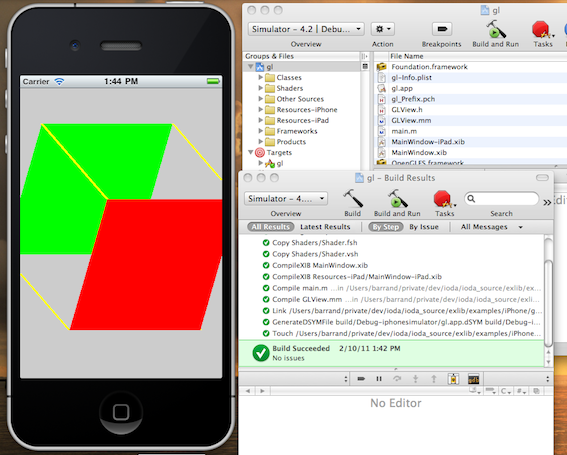
Android
For Android, you have first to install the SDK and NDK. When done follow the README under Android/gl/README (the build is not done by using Eclipse, but by the using the Android makefiles).
The gl example is a good entry point to start some OpenGL-ES for the "smart devices". There is also the sg example to show how to to do some graphics with the inexlib/sg scene graph classes.