We are going to play with demo.root coming with the application under the resource directory.
Then start ioda and select the file with :
Files -> <resource> -> .root -> demo.root
Whence selected you should see the list of the "TKeys" :

The TKeys had been filtered out to show only the ones for which ioda can visualize the associated data, then today :
TH1D, TH2D, TH1F, TH2F, TProfile
Some TKeys are "TDirectories". These are special objects that contains other TKeys. The TDirectories are showned in grey. Activating a TDirectory shows a new list with the content of this directory. In one level list, the data TKeys are presented first and the directory TKeys come after. Then with demo.root, click the down arrow button up to see "ETAF2". Select it and then choose h11. You should see :
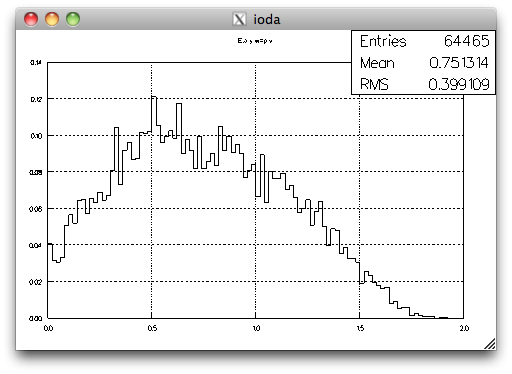
From here you can, for example, produce a JPEG file with :
meta-zone > Home > export > out.jpg
(meta-zone = click/touch the bottom area window that permits to toggle screen/menu mode).